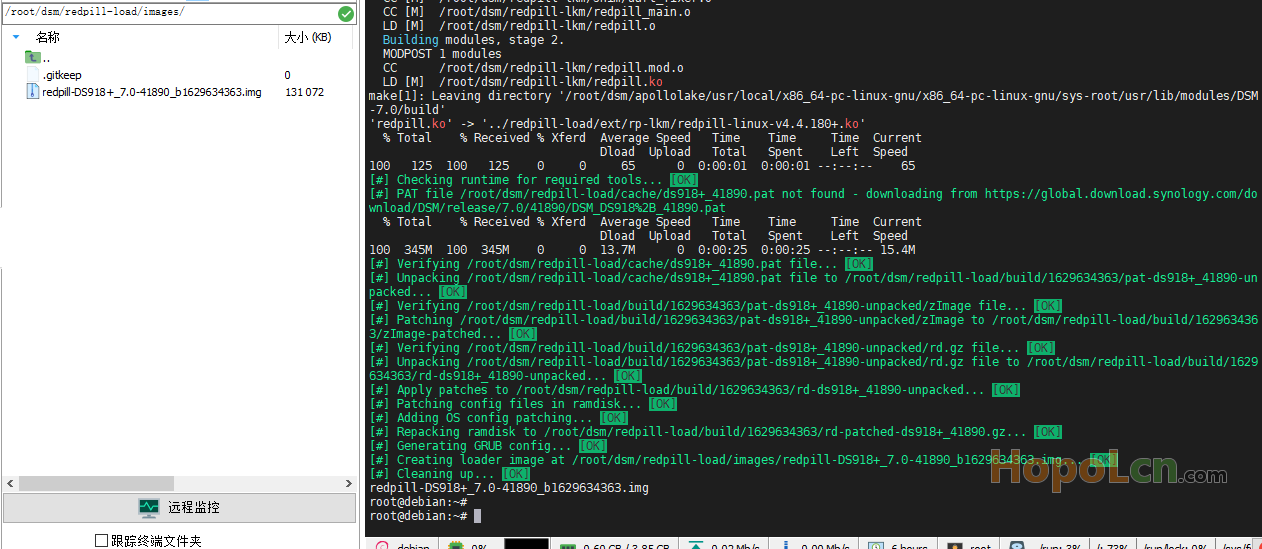提醒:本文最后更新于2025-06-19 10:40,文中所关联的信息可能已发生改变,请知悉!
今天早上刚写了基于 @haydibe redpill-tool-chain_x86_64 编译教程
下午睡不着感觉还是得看看官方文档,就有了这篇。
- 只适配Debian10!!!
- 只适配Debian10!!!
- 只适配Debian10!!!
一键编译脚本
🥠 简单说明
编译完成后,打开 /root/dsm/redpill-load/images/ 目录就能看到您要的东西了!~
重复编译,默认删除之前编译残留,重新下载依赖文件编译。
都是按照官方文档操作:
https://github.com/RedPill-TTG/redpill-lkm
https://github.com/RedPill-TTG/redpill-load
先make redpill.ko 内核模块,然后通过 redpill-load 生成loader。
🥠 使用环境
Debian10 root 权限下操作!!!
Debian10 root 权限下操作!!!
Debian10 root 权限下操作!!!
🥩 编译 dsm7.0 Ds918+
bash -c "$(curl -fsSL https://raw.githubusercontent.com/hopolcn/redpill-build/master/build-ds918-7.0.sh)"
🥩 编译 dsm6.2.4 Ds918+
bash -c "$(curl -fsSL https://raw.githubusercontent.com/hopolcn/redpill-build/master/build-ds918-6.2.4.sh)"
🥩 编译 dsm7.0 Ds3615xs
bash -c "$(curl -fsSL https://raw.githubusercontent.com/hopolcn/redpill-build/master/build-ds3615xs-7.0.sh)"
🥩 编译 dsm6.2.4 Ds3615xs
bash -c "$(curl -fsSL https://raw.githubusercontent.com/hopolcn/redpill-build/master/build-ds3615xs-6.2.4.sh)"
-End-
正文完